Structures
As a tournament organizer, you must know that the key to a successful poker tournament lies in the quality of its structure. More than just a set of rules, a tournament's structure is the backbone that influences the players' experience and determines the event's progression.
A well-designed structure is not merely a sequence of blind levels and random increases. It is a powerful strategic tool that can transform an ordinary tournament into a captivating, stimulating, and fair experience for all participants.
1. Balance between Competition and Strategy
A good structure creates a subtle balance between competition and strategy. By judiciously adjusting blind levels and durations, you can promote dynamic play while giving players enough time to implement sophisticated strategies. This ensures a stimulating competition from start to finish, preserving the strategic element that distinguishes great tournaments.
2. Efficient Time Management
The tournament structure directly influences time management. A well-adjusted balance ensures that the tournament progresses smoothly, avoiding excessive downtime or overly fast blind levels that could hasten the game. This contributes not only to a more enjoyable experience for players but also to more efficient resource management, optimizing the overall flow of the event.
PTA can help you optimize your structures. The algorithm used allows you to define a level of aggressiveness or passivity that optimizes the blind level progression. By adjusting the default round times, you can easily define a suitable structure. Over multiple tournaments and feedback, you will be able to fine-tune the structure and save it as a reusable template.
You can configure your structure at the tournament level, in which case the structure will apply only to that tournament. Alternatively, you can create structure templates that you can use across different tournaments. This second approach allows you to save time and have ready-to-use structures based on the desired tournament type. For example, if you alternate between multi-table tournaments and sit 'n' go, these two game forms may have different structures. By configuring an MTT structure template and another for SNG, you can quickly set up a new tournament.
Managing Templates
To manage your structure templates, you can click on "Structure Templates" (1) in the main menu.
The list of existing templates is then displayed. From there, you can create a new template, edit an existing template, or delete one.
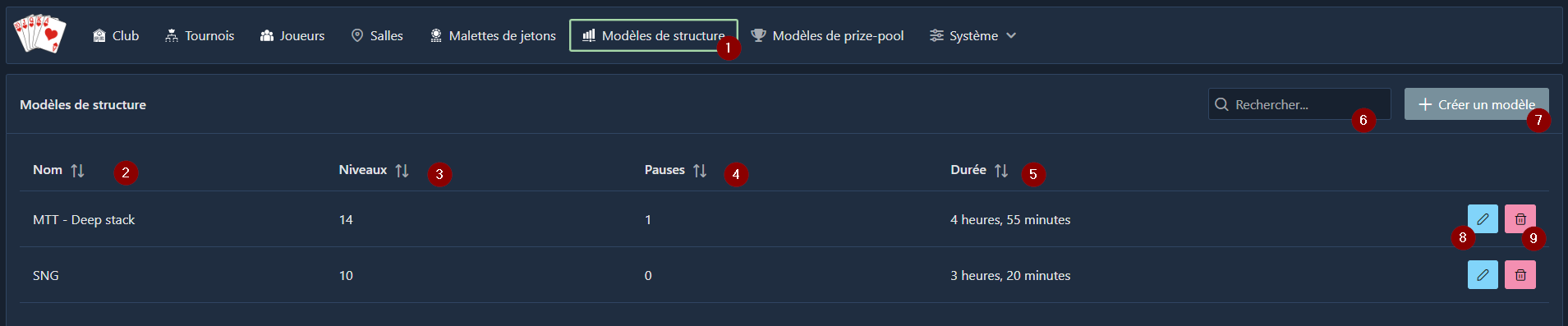
(2) Template names
(3) Number of levels (excluding breaks) defined in the structure
(4) Number of breaks
(5) Displays the structure's duration. This duration is the maximum time the structure will last. It does not predict the tournament's duration, which also varies based on the number of chips in play. The estimated tournament duration with the structure is available when configuring the tournament.
(6) Filter to search for a template by name
(7) Button to create a new template. By clicking the button, a panel opens on the right side of the screen and prompts you to enter the template name. After validating the creation, the application displays the structure configuration screen.
(8) Allows editing the structure
(9) Allows deleting a template
Deleting a template already used in tournaments has no impact on those tournaments.
Configure the Structure
The structure configuration is similar for a template and for a tournament. The only difference is the presence of the "Choose a Template" button (7), which is only available when configuring a tournament.
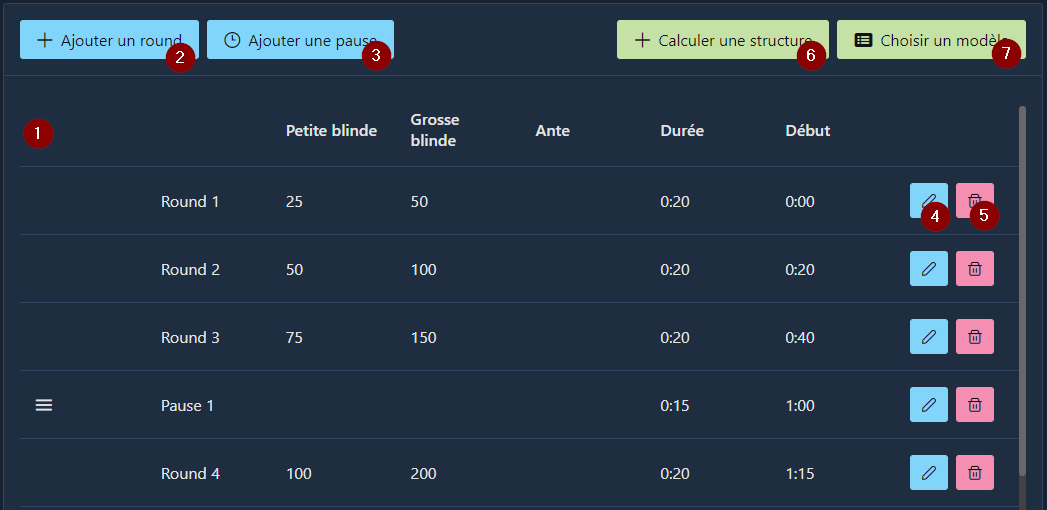
(1) Structure Table: This table displays all rounds, showing their small/big blind levels, antes, as well as their duration and start time relative to the beginning of the tournament. Only break-type levels can be repositioned by selecting the icon at the beginning of the line. This allows you to adjust when breaks occur. Levels are automatically positioned based on the blind amounts.
(2) Add Level Button: This button allows you to add a level. See "Add a Round."
(3) Add Break Button: This button allows you to add a break. See "Add a Break."
(4) Modify Level Button: This button allows you to modify a level. See "Modify a Level."
(5) Delete Level Button: This button allows you to delete a level.
(6) Calculate Structure: This button creates a basic structure based on a few criteria. See "Generate a Structure."
(7) Available only during tournament configuration, this button allows you to select a previously created structure template to apply to the tournament.
Add a Round
Adding a round is done by clicking the corresponding button (2). It brings up an input area on the right, allowing you to define the round:
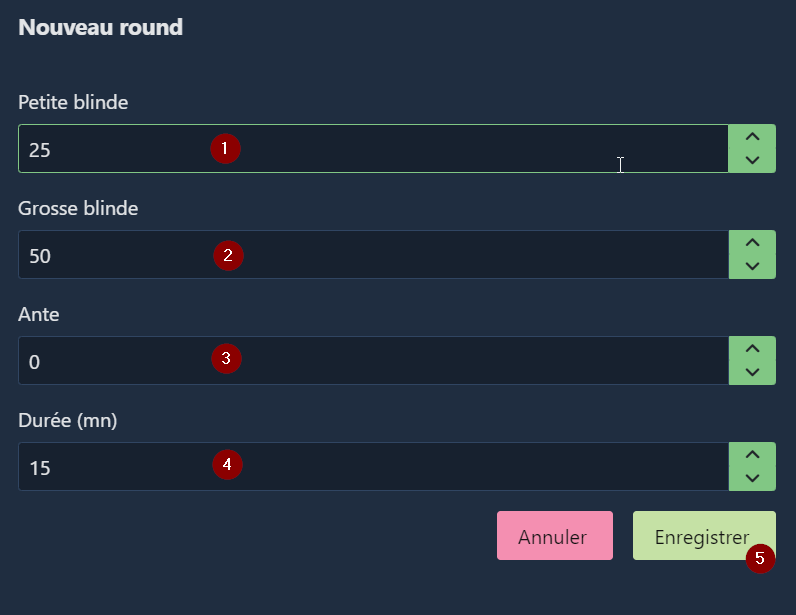
(1) Small blind
(2) Big blind
(3) Ante
(4) Duration in minutes
The "Save" button validates the entered information. The created level automatically positions itself in the structure table based on the blind amounts. For example, if the structure has 3 levels: 25/50, 50/100, 100/200, if you add a level 75/150, it will automatically be positioned between the levels 50/100 and 100/200.
Add a Break
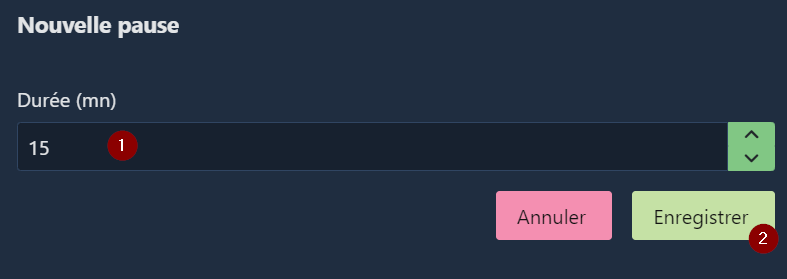
You can add a break by clicking the corresponding button (3). An input area appears on the right side of the screen, allowing you to enter the break duration in minutes. To validate this break, you must click the "Save" button. The break is automatically created at the end of the structure. You can move it by dragging and dropping it using the icon at the beginning of the line in the structure table.
Modify a Level
By clicking the button to modify a round (4), you can change all its parameters:
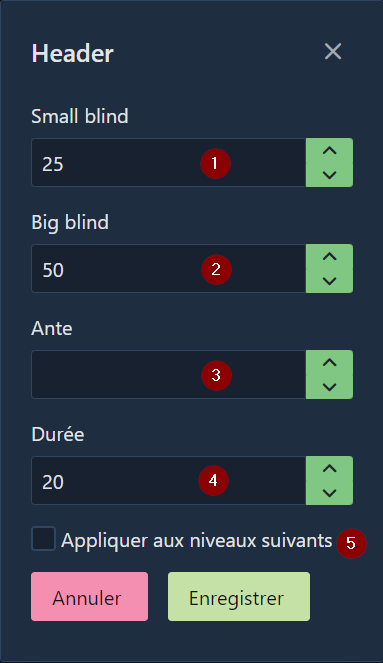
(1) Small blind
(2) Big blind
(3) Ante
(4) Duration
The "Apply to Following Levels" checkbox (5) allows you to change the duration of all levels from the current one with the entered value. This option allows you to quickly impact a set of levels. For example, you can choose to have a "soft" structure at the beginning with one-hour level durations. After the first 4 hours of play, you want to speed up the game. To do this, configure your levels with a one-hour duration and then modify level 5 to reduce its duration to 30 minutes. By checking the "Apply to Following Levels" box, all other levels will have a duration of 30 minutes without the need to modify them individually.
Evaluate the Tournament's Duration
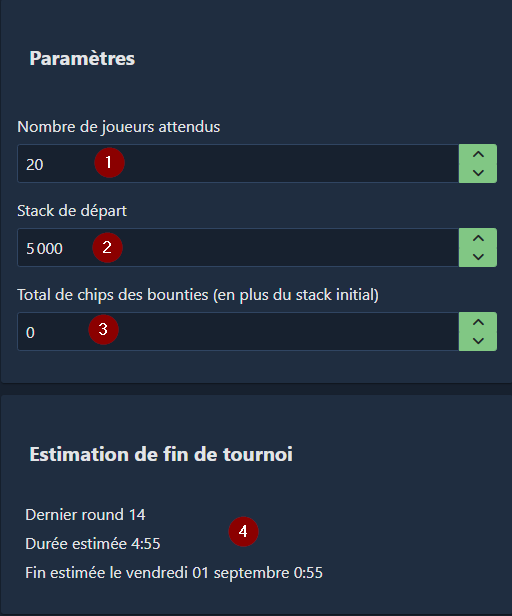
The right side of the screen allows you to define parameters that will help evaluate the tournament's duration:
(1) Estimated number of players
(2) Starting stack for each player
(3) Total of any additional chips offered to "bounty" players
(4) The underlying block displays an estimated tournament duration based on the structure and the entered parameters.
Reuse a Structure
To avoid reconfiguring a structure for each tournament, you can configure a structure template that you can reuse by clicking the button (8).
Generate a Structure
PTA also allows you to calculate a structure based on certain provided parameters:
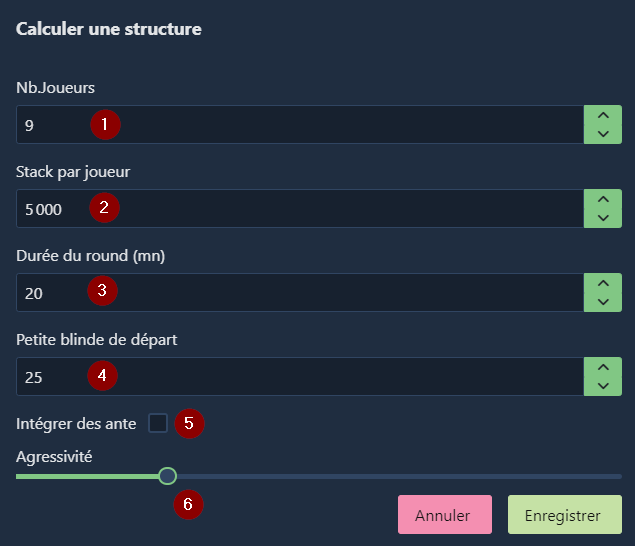
(1) Number of players
(2) Average stack amount per player
(3) Desired duration for a round
(4) Starting small blind amount
(5) The "Include Antes" checkbox allows you to specify whether the calculator can include levels with antes
(6) The aggressiveness bar allows you to define how blinds evolve. With low aggressiveness, the structure is softer, while with high aggressiveness, the blind amounts increase more significantly.
With all these parameters at your disposal, PTA enables you to create and manage structures intuitively so that you can design your own game format.
