The clock is an essential tool when a poker tournament begins. It allows players to know at a minimum the blinds level and the remaining time in the current level. PTA incorporates additional elements to provide players with maximum context on the game's status.
For the tournament director, once the tournament has started, the clock becomes the control center of the event. It is from this screen that players will be eliminated, and tables balanced. You also have the option to "master time" by advancing or reversing the clock at your discretion.
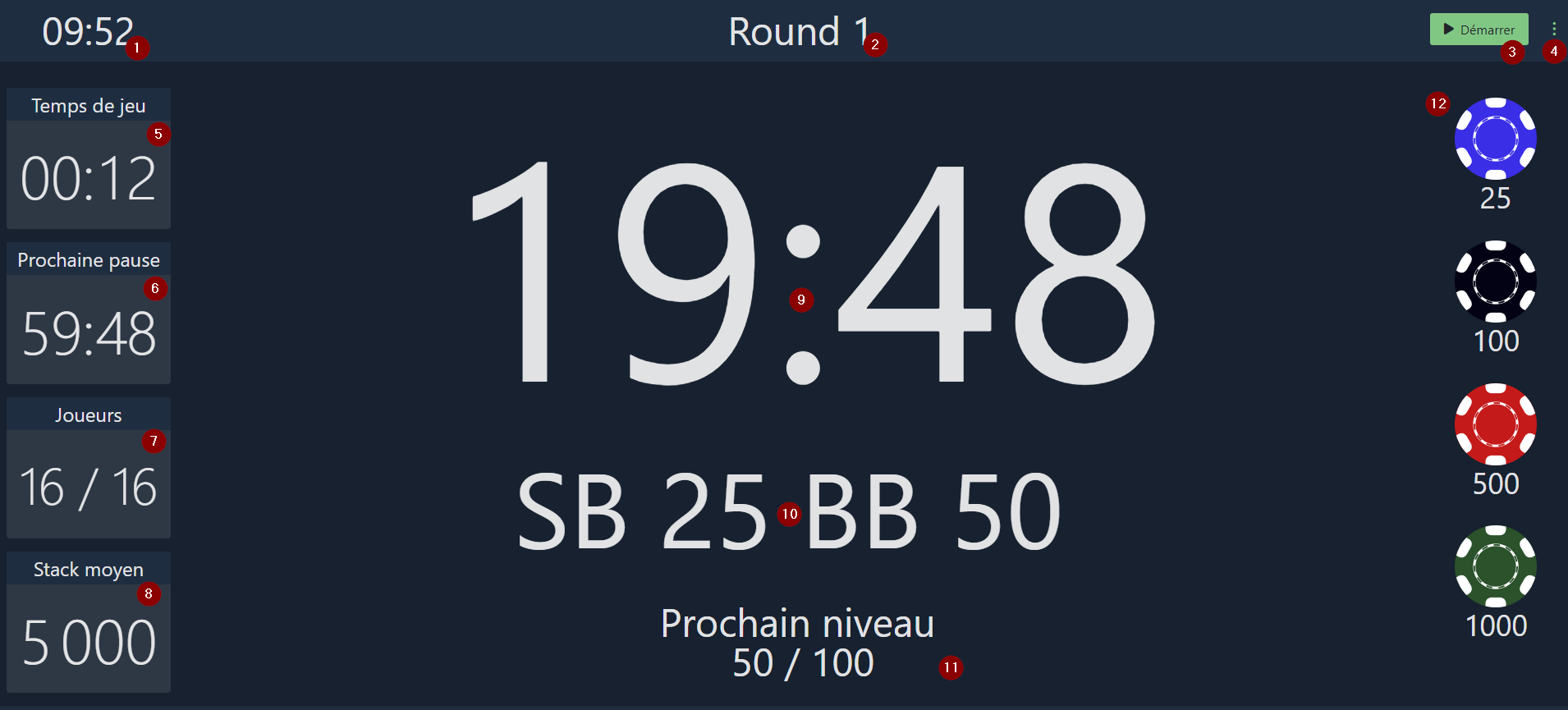
(1) Displays the current time
(2) Displays the current level
(3) Button to start or pause the clock
(4) Menu to perform common tournament tasks (see below)
(5) Elapsed playing time
(6) Time until the next break
(7) Number of players in the game / Number of registered players
(8) Average stack
(9) Timer for the current round
(10) Amount of blinds
(11) Blinds for the next level
(12) Used chips and their value
The player can quickly get the information they need without having to ask the tournament director.
Menu
Keyboard Shortcuts
- Space: Start/Pause the clock
- x: Eliminate a player
- Right arrow: Advance the clock by one second
- Left arrow: Reverse the clock by one second
- Up arrow: Move to the next level
- Down arrow: Go back to the beginning of the round/previous round.
- t: Access the list of tables
- p: Access the list of players
- s: Access the tournament structure
- d: Access the tournament dashboard
- r: Access the prize pool
- c: Display the chips
The clock menu provides essential shortcuts to access important functions.

(1) Shortcuts to access the tournament structure
(2) Shortcuts to access the list of tournament players. You can register new players even if the tournament has already started.
(3) Displays the tables and allows for player distribution/movement as needed.
(4) Eliminates a player
(5) Resets the tournament. You will need to reassign seats to users.
To facilitate clock usage, keyboard shortcuts have been implemented:
